Updated September 2023 – how to clear your Spam Quarantine is at the bottom of this article
What is the Barracuda Spam Quarantine?
The Barracuda Spam Quarantine is a sort of “virtual net” to catch all the suspicious emails. When Barracuda isn’t positive whether or not a message is spam, it will store the message in quarantine. Once per day Barracuda will send out a summary of any messages you currently have in Quarantine.
You can log into your own Barracuda Spam Quarantine and manage not only your quarantined messages, but also your whitelist & blacklist settings.
How Do I Access My Barracuda Spam Quarantine?
The Barracuda will officially create your Quarantine account when you receive your first Quarantined email. The message will look like this:
Welcome to the Email Security Gateway. This message contains the information you will need to access your Spam Quarantine and Preferences.
Your account has been set to the following username and password:
Username: user@domainname.com
Password: pass123
Access your Spam Quarantine directly using the following link: https://barracuda.atrematech.com/
This email will have a link to access the quarantine. In addition to this, each Quarantine summary email you get will have a link to access the quarantine.
NOTE: You will now require a username and password to access the quarantine.
When Will I Receive My Barracuda “Welcome” Email?
As a result of a recent Barracuda internal change, all users, regardless of how long you have been using Barracuda will be receiving a “Welcome” email detailing their account credentials. You will receive your “welcome” email when you receive your first quarantined email. You may have already received this email and not realized it. If you would like to deliberately receive a quarantined email, please send an email to yourself from an external address with the subject line: “Expiration SEO”
How Do I Clear My Spam Quarantine?
If you would like to log in and clear your Spam Quarantine yourself instead of waiting the 30 days for suspected spam messages to be deleted, follow these steps.
- Log in to your Barracuda Spam Quarantine using your login credentials here: https://barracuda.atrematech.com/
- Once logged in, you can review the emails that have been quarantined. It will look like the screenshot below
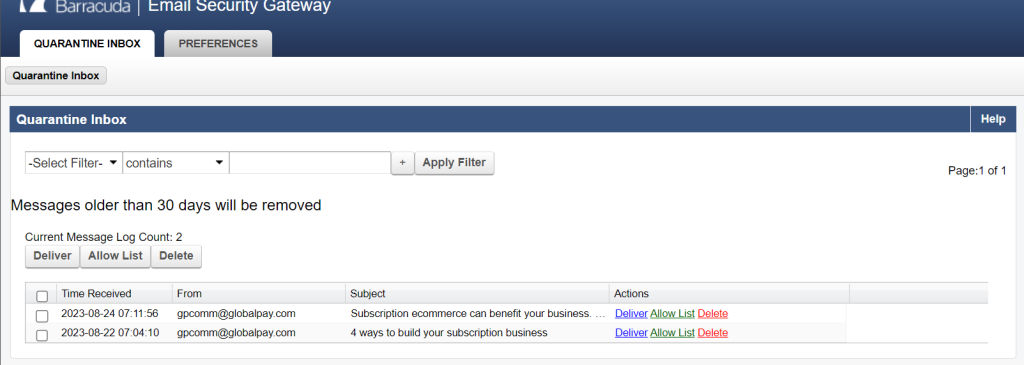
- For each email in the Spam Quarantine, use the “Deliver”, “Allow List”, or “Delete” options